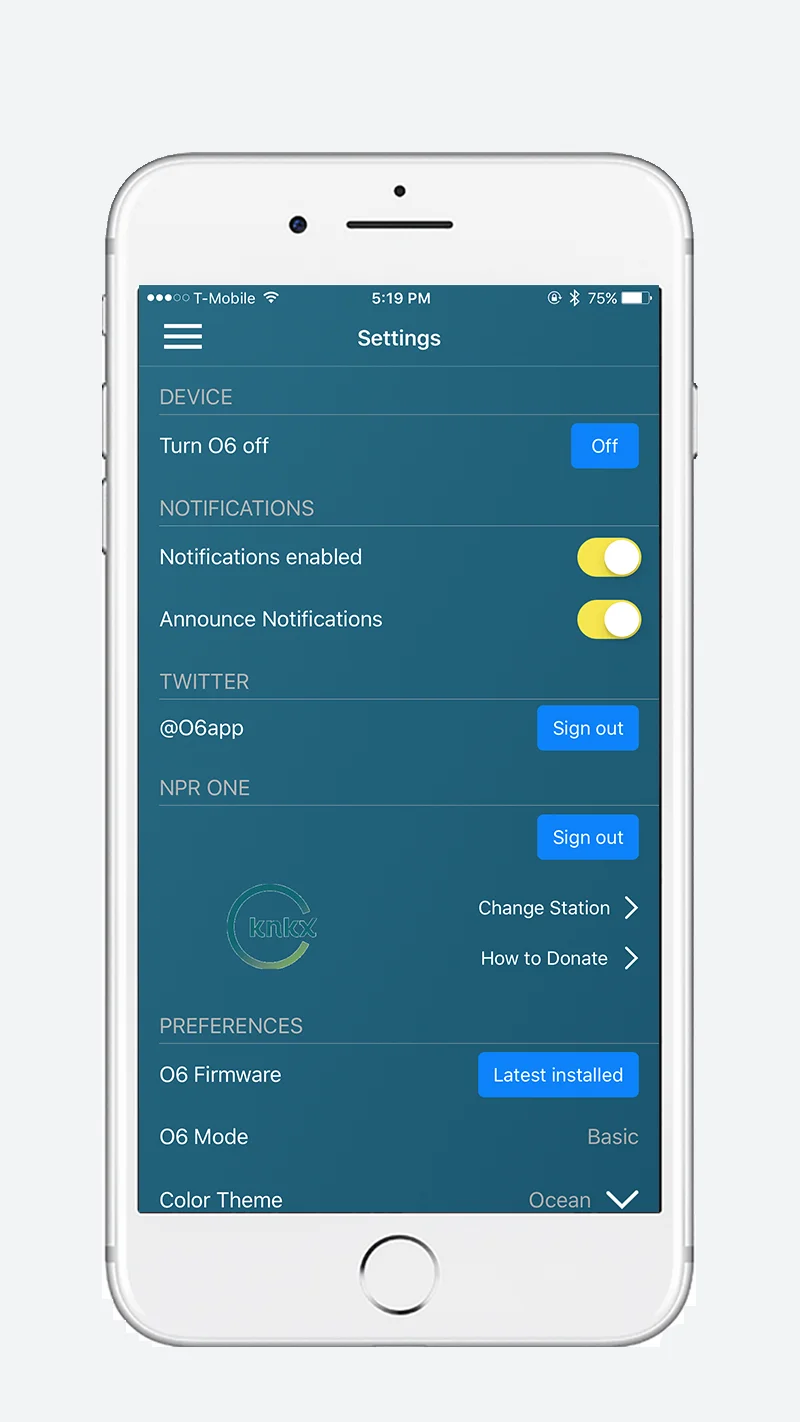O6 App Update 1.1.28 with O6 Firmware v105p58
Release Date - 29 September 2017
Our software updates ensure that the O6 you bought yesterday will be even better tomorrow. Update your app and firmware for the latest and greatest.
Here are the changes to the current version:
1. Better VoiceOver feedback for the Settings screen
2. Usability improvements: channel wrap-around when using the O6 to navigate the main menu, email loading feedback, nuked redundant "added today" for real-time notifications
3. Fixed: O6 mode was not toggled correctly to match the VoiceOver mode during app launch
O6 App Update 1.1.27 with O6 Firmware v105p58
Release Date - 4 September 2017
Here are the changes to the current versions:
1. Access to O6 device help from the Settings screen
2. We are excited to announce eyes-free, real-time inbound message notifications. With this feature, you can hear text messages, emails, Facebook Messages, WhatsApp, and more while your favorite media channel streams in either foreground or background. These channels include:
- Music apps like Spotify, Apple Music, and Pandora
- Podcast or news apps, such as Overcast or Apple Podcast
- O6 app channel such as email, twitter, NPR One, or Pocket
You can listen to Notifications even when the phone is locked!
To use this feature, please launch O6 App once. Then you can go back to the Home Screen or start any audio app such as Spotify or Podcast player to listen to inbound notifications. Please note that O6 must be connected for this feature to work.
If music is playing, during an incoming notification such as a text message, the music volume will be temporarily reduced (audio-ducking) and the notification will be narrated.
If you are listening to podcasts, then the podcast will be temporarily paused while your notification is narrated. Press the ring button to dismiss the notification anytime and resume playback.
If you are new to Notifications on O6, you can learn how to enable Notifications here.
O6 App Update 1.1.23 with O6 Firmware v105p58
Release Date - 23 August 2017
Our software updates ensure that the O6 you bought yesterday will be even better tomorrow. Update your app and firmware for the latest and greatest.
Here are the changes to the current versions:
1) Launch of Beta Advanced O6 Camera Controls and launch of O6 Camera App. You can learn more here.
2) Updated firmware (included) now supports the new O6 camera app and adds an Advanced mode function to go back to the previous page by triple-click and hold of Bezel button.
O6 App Update 1.1.22 with O6 Firmware v105p57
Release Date - 11 August 2017
Here are the changes in the current version:
1. Removed chime on launch of app.
2. Squashed a few crash bugs including crash of Notifications delete with VoiceOver ON.
3. More reliable Bluetooth connection between O6 and O6 app.
4. More reliable Notifications
5. Updated firmware (included) contains bug fixes for button presses for both iOS 10 and iOS 11 as well as improvements in Rotor dial settings for Advanced mode.
O6 App Update 1.1.19 with O6 Firmware v105p55
Release Date - 31 July, 2017
v105p55 upgrade fixes issues related to Advanced mode, adds new Gestures related to Advanced mode and bug fixes for iOS Beta 4. Please see video below for current Advanced Mode features
O6 App Update 1.1.18 with O6 Firmware v105p54
Release Date - 10 July, 2017
v105p54 contains the next generation Advanced mode that feels intuitive and easy to use.
Here are the significant changes:
1) Consolidation of Advanced and Super modes into one single Advanced mode.
2) Introduction of Media & Settings mode that lets the user control Media apps, O6 App, VoiceOver Settings and more with VoiceOver turned ON.
3) Introduction of Double Click & Hold button command.
4) Introduction of Center button press and Dial turn command.
5) Introduction of Bezel button press and Dian turn command in Advanced mode.
Please refer to the User Manual or o6app.com/accessibility for details. You can also download this one page quick reference sheet for Advanced Mode commands.
O6 App Update 1.1.17 with O6 Firmware v105p53
Release Date - July 3, 2017
When you connect O6 with your iPhone, your on screen keyboard was hidden by default. Many of you complained so this issue is solved in this update.
Keyboard Enabled by Default
With the latest software update, your on screen keyboard will no longer be disabled in Basic mode. Now, you can seamlessly transition between listening and typing without issues!
Please update your O6 app from the app store, and then proceed to update your O6 firmware.
Important - After the firmware update is complete, you must turn Bluetooth Off and On in your iPhone Settings for the changes to be effective. There were major changes under the hood requiring this additional step this once.
Other update: Mode switch between Advanced and Super Mode now happens by Press and Hold of the Ring or Bezel button for 1 second, instead of Press and Hold of the Center button. This avoids potential confusion between changing modes and shutting down O6.
O6 App Update 1.1.16 with O6 Firmware v105p52
Release Date - June 20, 2017
In addition to solving bugs and performance improvements, here are some significant updates with this release:
1. (New Beta Feature!) Volume Change on Bezel Press and Turn
We added a new way to adjust volume. While a simple “turn” of the bezel still allows you to change tracks, a “press and turn” of the bezel now lets you increase or decrease volume. You can also take pictures using this press and turn method in the camera app. To access this Beta feature, please update your O6 firmware to v105p52. Testing has proven this method to be easier, but you can still access volume mode the old way with a “triple press” of the bezel if you prefer that.
2. (New Beta Feature!) Handsfree Real-time Notifications Announcement
Imagine you are driving and you hear a “ping” signaling an inbound email or text. How do you check out the notification without taking your eyes off the road or fingers off the wheel? With O6 real-time notification announcements, you can!
While you are in the “Notifications” channel, your incoming iMessages, WhatsApp messages, Slack messages, emails, and any other notification will be automatically announced in real-time. If you're in any other channel, however, you will only hear an alert tone.
Real-time notification announcements can be disabled via the "Announce Notifications" option on the “Settings” screen. You can learn more about how to enable real-time notification Announcements from your favorite app here.
3. Other Important Updates
(New Feature!) Remote O6 Shutdown
If you need to shut down your O6 but your O6 is still in your car, you can simply open the O6 app, open the “Settings” channel, the tap "Off" beside "Turn O6 Off." This feature is sometimes used to display the hidden keyboard.
Improved Battery Life
To increase battery life for your O6, please update your firmware to v105p52, then charge your O6 fully to 100%. This update should give you 5 days of battery life without shutting down O6 even once!
(Bug resolved) Keyboard Toggle in Advanced Mode
In “Advanced” mode, triple-click of center button was not bringing up the hidden keyboard. This issue is now resolved.